How to Clean Laptop Screen: Searching on the internet on what’s the best way to clean your laptop screen should be done with caution. By reading along in this article, you will find out that there are some practices you need to follow while cleaning your laptop screen.

Table of Contents
Why You Should Clean Laptop Screen?
Everyone wants a clean working place. A person can’t work comfortably in a dirty environment. One must feel comfy in his working environment to be able to bring the best output he can. The same can be said for a laptop screen. Who would feel comfortable and energized to work with a dirty laptop?
Having a clean laptop screen is something that is easy to achieve. Sometimes, the lack of time is the reason why cleaning your laptop screen becomes neglected.
Presence of fingerprints, smudges, streaks, dirt and dust over the screen of laptop is definitely undesirable for people’s eyes. At times, some people feel annoyed when working on a laptop with such condition. The perfect means is by not letting the screen of laptop within such poor state.
Thus, you have clean laptop screen on regular basis. It would be even much better if you’ll utilize appropriate cleaning agents as well as appropriate methods.
How to Clean your Laptop Screen at Home
First of all, your LCD screen is one of the most expensive parts on your laptop. It is very sensitive to dust, and fingerprints. Even the act of coughing and sneezing without covering your mouth and nose can cause the saliva to stick to the screen.
Clean laptop screen are the same as cleaning LCD screen and Flat Panel Monitor. But screens of laptop are very sensitive, thus, it requires special procedures for cleaning. Without the knowledge about the correct cleaning might cause permanent harm to laptop screen.
Before you start to clean the screen, make sure your laptop is turned off and free from sources of electric current. This should be a requirement not only for cleaning computers, but for all electrical gadgets or anything that uses electricity. Unplug the charger from both the power outlet and the laptop. Remove the battery and turn off the laptop.
1) Cloth / Wipes

Use a cloth made of 100% cotton which is absorbent and soft to be able to clean laptop screen, you can use Micro-fiber cloth. Ensure not to use a polyester/cotton combination which includes stiff filaments that could scratch the surface of the LCD.
Facial tissue or paper towel must never be utilized due to they include wood fibers which are also unsafe for the LCD and absolutely not to be used when you clean laptop screen.
Some clothes and wipes are specifically manufactured to help clean laptops screens and these may be anti-static and not even require any cleaning solution whatsoever. Some can even deal with greasy stains and stubborn bits of dirt, but most of these should not be re-used either.
If you like, you could use disposable wipes instead of buying new pieces of cloth every time you need to clean the screen.
2) Create Your Cleaning Solution at Home

Cleaning your laptop screen with water is the best and recommended method. Your solution must be a 50/50 mix of distilled water and white vinegar if heavy cleaning is needed.
For minimal dirt on your laptop screen, distilled water will do. DO NOT USE TAP WATER OR MINERAL WATER, doing so will leave white marks on your screen.
Apply a minimal amount of solution on your cloth and start wiping. Make sure that your soft cloth is not wet, only moist. A wet cloth can cause dripping that may further damage your screen.
Another excellent means to have a clean screen is by using rubbing alcohol which is readily obtainable at supermarkets or drugstores. It is ideally safe to use on laptop screens ( for non-LCD screens) and electronic equipment due to it evaporates rapidly and doesn’t leave residues.
If you have an LCD screen, avoid using rubbing alcohol since it will harm it. If you’re not sure what products are safe for your laptop or if you’re unsure about the kind of screen you have, checkout the list of cleaning ways that the company prohibits.
Also Checkout:
HP vs Lenovo Laptops – Which Brand is Best?
Lenovo vs HP vs Dell Laptops | Which Brand Laptop is The Best?
3) How to Clean Laptop Screen Using Special Cleaners
While learning how to clean your laptop screen, compressed gas is one of the finest places to start. This product is not only useful for eliminating dust from your screen, but it is also useful for cleaning your keyboard. They may be found at grocery shops, pharmacy stores, and computer stores, as well as a variety of internet vendors.
Also, there are cleaning kits available within the market for such purpose. The kits are consists of antistatic solution and micro-fiber cloth. Instructions of use are typically indicated on the packages.
How to Wipe the Laptop Screen
1) Clean the dust using a soft dry Micro-fiber cloth. Be very gentle, and do not apply too much pressure when you do start cleaning it.
2) Using a large cloth is advisable as to avoid the risk of leaving marks on the screen due to pressure.
3) Spray a soft cloth with cleaning solution that is safe until the cloth becomes damp.
4) Don’t make the wipe drenched with solution, only moist it because the wet drops could damage your screen.
5) To wipe the corners of your screen, do not utilize the damp area of your cloth.
6) Wipe the screen softly in circular motions to easily remove the streaks on your laptop screen.
7) Dry up your laptop screen using a diverse bit of the micro fiber cloth. Ensure the whole area is air dried.
8) Doing so will clean your laptop screen in no time.
9) It is recommended that you clean your screen at least once a week, but you might want to do it more often than that if you find that it is getting dirty really quick!
Recommended Laptop Screen Cleaning Products
Alternative Way for Cleaning a Laptop Screen
When trying to clean your laptop screen, you may not be able to invest in expensive solutions and must rely on alternate ways. There are numerous home items that may be used, such as rubbing alcohol. Some, however, are hazardous to your screen and should be avoided.
A fresh new sponge is a fantastic cleaning tool for a screen. The sponge should be lightly dampened (but not too much).
A soft duster brush may suffice if you don’t have a microfiber cloth or a fresh sponge. A traditional feather duster may cause harm to your screen, but the Swiffer® duster may be a better option for your home.
Tip
Avoid using typical cleaning chemicals on the screen. The only products that are safe for your monitor are distilled water or a commercial cleaner designed particularly for cleaning LCD displays.
Do not use the following items:
◼ Any sort of detergent or soap.
◼ Multipurpose cleaner.
◼ Window cleaner.
Prevention Techniques
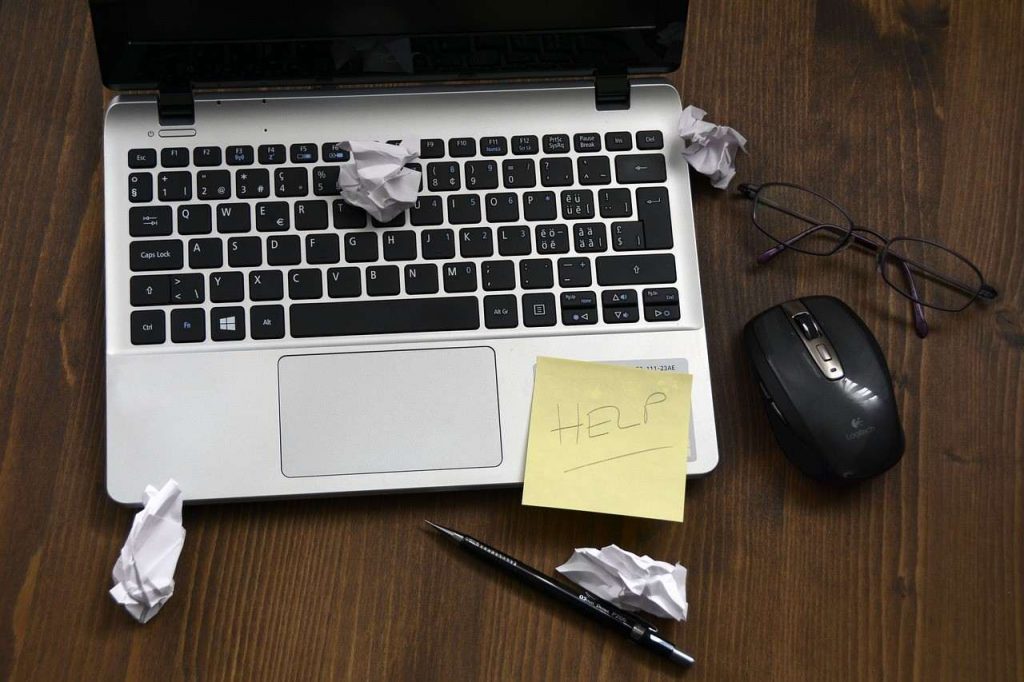
Try to keep your laptop screen clean. Your keyboard is one of the main causes your screen continues to become dirty so frequently.
As you close your laptop, dead skin cells, dirt, and dirt from your hands get on the keyboard and transfer to the screen.
One of the greatest ways to avoid dirt and grime transmission is to put microfiber cloth on the keyboard while shutting it.
Furthermore, because your laptop generates a tiny electrical charge while not in use, resulting in attracting extra dust than other exterior in your house or workplace.
If you are not going to use your laptop for a longer time period, keep it in a sealed laptop or plastic bag. If your laptop is left out in the open for a few days, dust and grime may quickly accumulate.
When not in use, always ensure to keep your laptop safely to prohibit dust from accumulating inside the the gadget’s hardware.
How to Clean Your Touch Screen Laptop
Touch screens gadgets such as smartphones, tablets etc. are generally available with an extra protective screen that drives cleaning quite simpler. You must use the same caution as you would with a conventional laptop screen.
One more thing to be noted is the building material of touch screens laptops is different than those of smartphones and tablets and touch screens are more sensitive.
The best course of action is to take a microfiber cloth and carefully wipe clean your laptop screen following the previously recommended techniques.
Touch screens are extremely pressure sensitive, so don’t push down too hard while cleaning, since this might wear out or harm the sensors. You should also turn off your screen before cleaning it.
You spent a significant amount of money on your laptop and other gadgets. It would be smart to put in a sufficient money in their maintenance and care. Purchasing a microfiber cloth to have at your desk specifically for your laptop, including a cleaning solution kit, may cost you a small amount, but replacing a damaged computer screen due to careless cleaning can cost much more.
Also Checkout:
HP vs Lenovo Laptops – Which Brand is Best?
Lenovo vs HP vs Dell Laptops | Which Brand Laptop is The Best?
Recommended Laptop Screen Cleaning Products
